WPA 2
Wi-Fi Protected Access (WPA) and Wi-Fi Protected Access II (WPA2)
are two security protocols and security certification programs developed by the Wi-Fi Alliance to secure wireless computer networks. The Alliance defined these in response to serious weaknesses researchers had found in the previous system, WEP (Wired Equivalent Privacy)
HOW TO ENABLE IT FOR YOUR ROUTER :
step 1st:-
open internet explorer OR mozilla firefox
step 2nd:-
 put
put
http://192.168.100.1
generally it is 192.168.1.1
(ur default gateway)
-put your password
it may be
admin
step 3rd:
modem configuration has been open
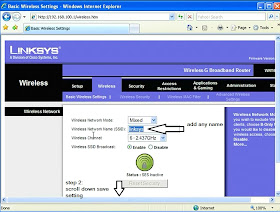
- goto setting
- wireless
(optional)
- change wireless networks names (SSID)
to any name
step 4th:
1. goto wireless security tab

2.security mode
select WPA2 personal for personal use
or u may use enterprise
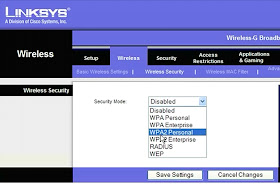
3. Then WPA algorithms select
TKIP+AES
(It is very powerful to break it. no one can access through it )
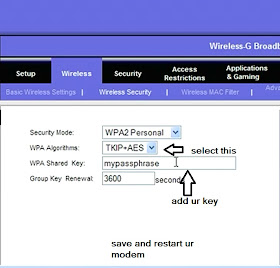
-add password (shared key it act as permission access to Encrypted user wifi conection with ur permission)
-save setting
step 5th :
goto management or setting
user access control
-password
change password
- save setting and restart your modem router
----------the end-------------
NOTE :- it is configure on
Linksys WRT54GS wireless router.
it may be vary for other modem router
Wi-Fi Protected Access (WPA) and Wi-Fi Protected Access II (WPA2)
are two security protocols and security certification programs developed by the Wi-Fi Alliance to secure wireless computer networks. The Alliance defined these in response to serious weaknesses researchers had found in the previous system, WEP (Wired Equivalent Privacy)
HOW TO ENABLE IT FOR YOUR ROUTER :
step 1st:-
open internet explorer OR mozilla firefox
step 2nd:-
 put
puthttp://192.168.100.1
generally it is 192.168.1.1
(ur default gateway)
-put your password
it may be
admin
step 3rd:
modem configuration has been open
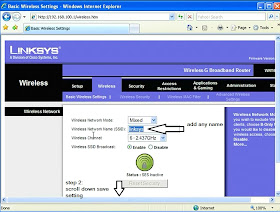
- goto setting
- wireless
(optional)
- change wireless networks names (SSID)
to any name
step 4th:
1. goto wireless security tab

2.security mode
select WPA2 personal for personal use
or u may use enterprise
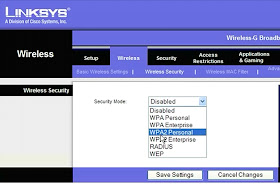
3. Then WPA algorithms select
TKIP+AES
(It is very powerful to break it. no one can access through it )
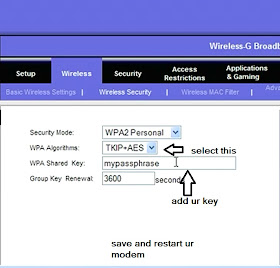
-add password (shared key it act as permission access to Encrypted user wifi conection with ur permission)
-save setting
step 5th :
goto management or setting
user access control
-password
change password
- save setting and restart your modem router
----------the end-------------
NOTE :- it is configure on
Linksys WRT54GS wireless router.
it may be vary for other modem router
No comments:
Post a Comment
Comment Here
or
Add Your Feedback about this Post