How can i Secure my Pendrive
orHow to protect my pen drive with password
Yes Now You can Secure your Pen drive With Password
Just Follow our Guide
 |
| USB Secure |
Step 1 :
- Download USB secure from Our Link Click here
- Now Extract it
- After that Open or Install USB secure. exe
 |
| Install USB Secure .exe |
Step 2:
- Once it Start to Installing
- Now Connect Your Pen-drive as its Prompt
- Now after it identifies your pen-drive click on Next
Else click on Refresh until it finds Pen-drive or Removable Device
Now Click On Next
 |
| Connect Pen drive Now |
Step 3:
- Now Click on its installation Completed
- Now Untick Launch USB SECURE
- Go to Extracted Folder Look for Patch Directory Folder
- Copy Files from Patch Directory to Your Pen-drive
- Done
 |
| untick Now Launch USB secure |
Step 4:
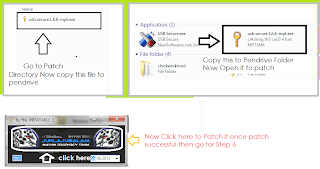 |
| patching Process |
- Now Double click on that Patch **Check Images First**
- Now Once Patch Successful
- Launch USB secure From the Pen Drive
Step 5:
 |
| Now Click Next to Secure |
- Click on Yes
- Now SeT Password For Your Pen drive
- Its Done
Step 6:
How To Unprotected Pen drive:
- Open USB Secure from Pen drive
- Select unprotect this Device
- Now Enter Password
- Click on Unprotect
Attached Software:
USB SECURE 1.6
=================Njoy======================
Note:
- For Sharing Our any Tricks or Post Contact us Directly via Comments
- Feel Free To Contact with us
- Thanks for Visiting

Amazing! This blog looks exactly like my old one! It's on a totally different topic but it has pretty much the same page layout and design. Outstanding choice of colors!
ReplyDeleteAlso see my site: More Info
Nice blog right here! Also your site a lot up fast! What host are you using? Can I get your affiliate hyperlink on your host? I want my website loaded up as fast as yours lol
ReplyDeleteusb drive recovery