How to convert dual audio movie to single audio
Screen Shot:
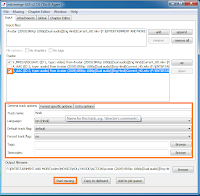
Step 5:
Follow this Steps To Convert any dual audio movie Files to Single Audio Files
- Download MKVtoolNix (in case if you don't have that software)
click here to download (link Fixed) - Additional Video Convertors like Wondershare HD.
-
(Request Me in comments if u want too)
Step 1:
- First Download MKVtoolNix
- Install MKVtoolNix
- Open MKVtoolNix
- Now click on " Add " to put your Desired Video to be convert.
- Now Select any Movies that has Dual Audio.
- In my case i select Avatar Dual Audio Movie
Screenshot:
- Now you see, that movies has Dual Audio.
- (in my case) Now i need Only Hindi,then I untick above English audio.
Screenshot:
- Now next step is to Add Output Target for that file.
- you can't use same file-name in that Directory.
- so you have to rename it as Movie1 or place any character in that file-name
Screen Shot:
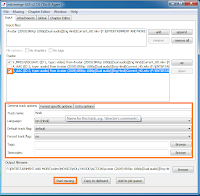
Step 5:
- Now Step is to Click on " Start Muxing "
- Now Wait Until That process should Completes
- Once that Process completes then
- Open Any Video Convertor
- Start it to Converts
Screenshot:
Note:
For Sharing Our any Tricks or Post Contact us Directly via Comments
Feel Free To Contact with us
Thanks for Visiting




awesome man thanks :)
ReplyDeleteComputer Fun ©: How To Convert Dual Audio Movie To Single Audio >>>>> Download Now
Delete>>>>> Download Full
Computer Fun ©: How To Convert Dual Audio Movie To Single Audio >>>>> Download LINK
>>>>> Download Now
Computer Fun ©: How To Convert Dual Audio Movie To Single Audio >>>>> Download Full
>>>>> Download LINK nt
how can i do the same with TVC?
ReplyDelete"INVALID OR DELETED FILE"
ReplyDeleteI CANT DOWNLOAD IT THRU THE PROVIDED LINK